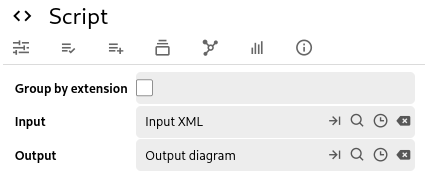2.0 KiB
Using promoted attributes to configure scripts
A good use case of promoted attributes is to easily define the various parameters a script might need, for example an input and output note if it's processing data, or a checkbox to define a particular change in behavior for the script.
Using check boxes to toggle flags
Instead of asking the user to modify a boolean value in the script, it's much more intuitive to use a checkbox for it as a promoted attribute.
To do so, first define the promoted attribute:
#label:groupByExtension="promoted,alias=Group by extension,single,boolean"
Then use it:
const byExtension = api.currentNote.getLabelValue("groupByExtension") === "true";
if (byExtension) {
// Do something.
}
This will work equally well in both front-end and back-end scripts.
Using relations to select notes
One common use case for a script is to read data from another note and perhaps output its result in another note. To do so we need to define the following promoted attributes:
#relation:input="promoted,alias=Input,single" #relation:output="promoted,alias=Output,single"
Once we have this, we can add some basic error handling to ensure that the fields are completed by the user:
const inputNoteId = api.currentNote.getRelationValue("input");
if (!inputNoteId) {
api.showError("Missing input.");
return;
}
const outputNoteId = api.currentNote.getRelationValue("output");
if (!outputNoteId) {
api.showError("Missing output.");
return;
}
Note that here we are using api.showError which is only available for frontend notes. If you are writing a backend note, simply remove api.showError but the user will no feedback on why the script did not execute properly.
Afterwards we can simply read the note and do something with it:
const note = api.getNote(inputNoteId);
if (!note) {
return;
}
const content = note.getContent().toString("utf-8");