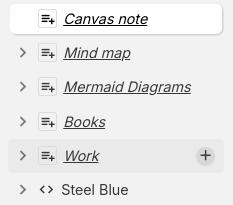mirror of
https://github.com/TriliumNext/Notes.git
synced 2025-07-27 18:12:29 +08:00
653 B
653 B
Multiple selection
It is possible to select multiple notes at one time.
To do so, first select the note to start the selection with. Then hold Shift and click on the note to end the selection with. All the notes between the start and the end note will be selected as well.
In the right-click menu, operations such as Cut, Copy, Move to, Clone to or Delete will apply to all the selected notes. It is also possible to apply Bulk Actions to them. The rest of the options will not be available and will appear disabled in the menu.