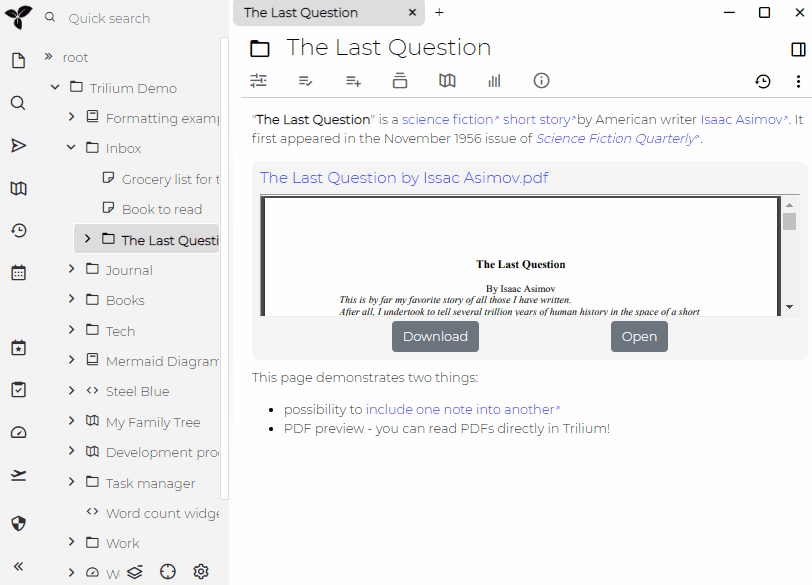mirror of
https://github.com/TriliumNext/Notes.git
synced 2025-07-30 03:32:26 +08:00
1.5 KiB
1.5 KiB
Note Tree
This page explains how to manipulate the note tree in TriliumNext, focusing on moving notes.
Drag and Drop
You can easily rearrange the note tree by dragging and dropping notes, as demonstrated in the example above.
Keyboard Manipulation
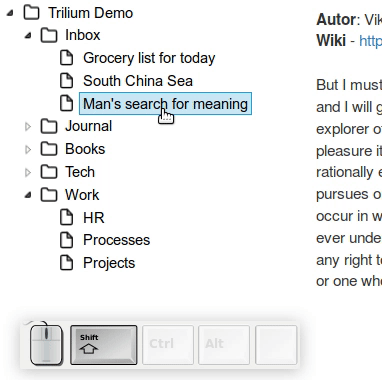 Trilium offers efficient keyboard-based manipulation using the following shortcuts:
Trilium offers efficient keyboard-based manipulation using the following shortcuts:
- Ctrl + ↑ and Ctrl +↓: Move the note up or down in the order.
- Ctrl+←: Move the note up in the hierarchy by changing its parent to the note's grandparent.
- Ctrl+→: Move the note down in the hierarchy by setting its parent to the note currently above it (this action is best understood through a demo or hands-on experience).
- ← and →: Expand and collapse a sub-tree.
Context Menu
You can also move notes using the familiar cut and paste functions available in the context menu, or with the associated keyboard shortcuts: CTRL-C ( copy), Ctrl + X (cut) and Ctrl + V (paste).
See Note Tree Menu for more information.