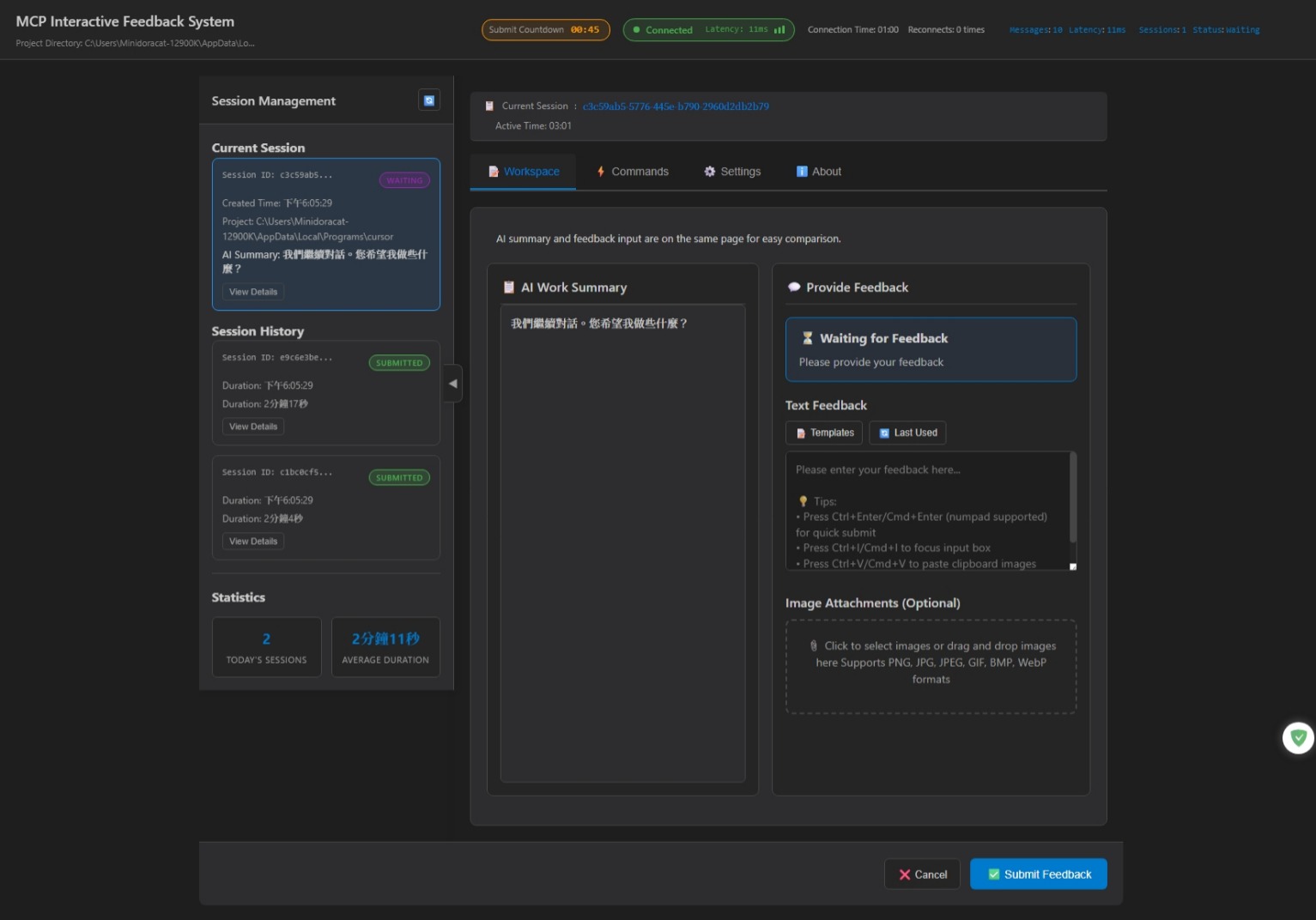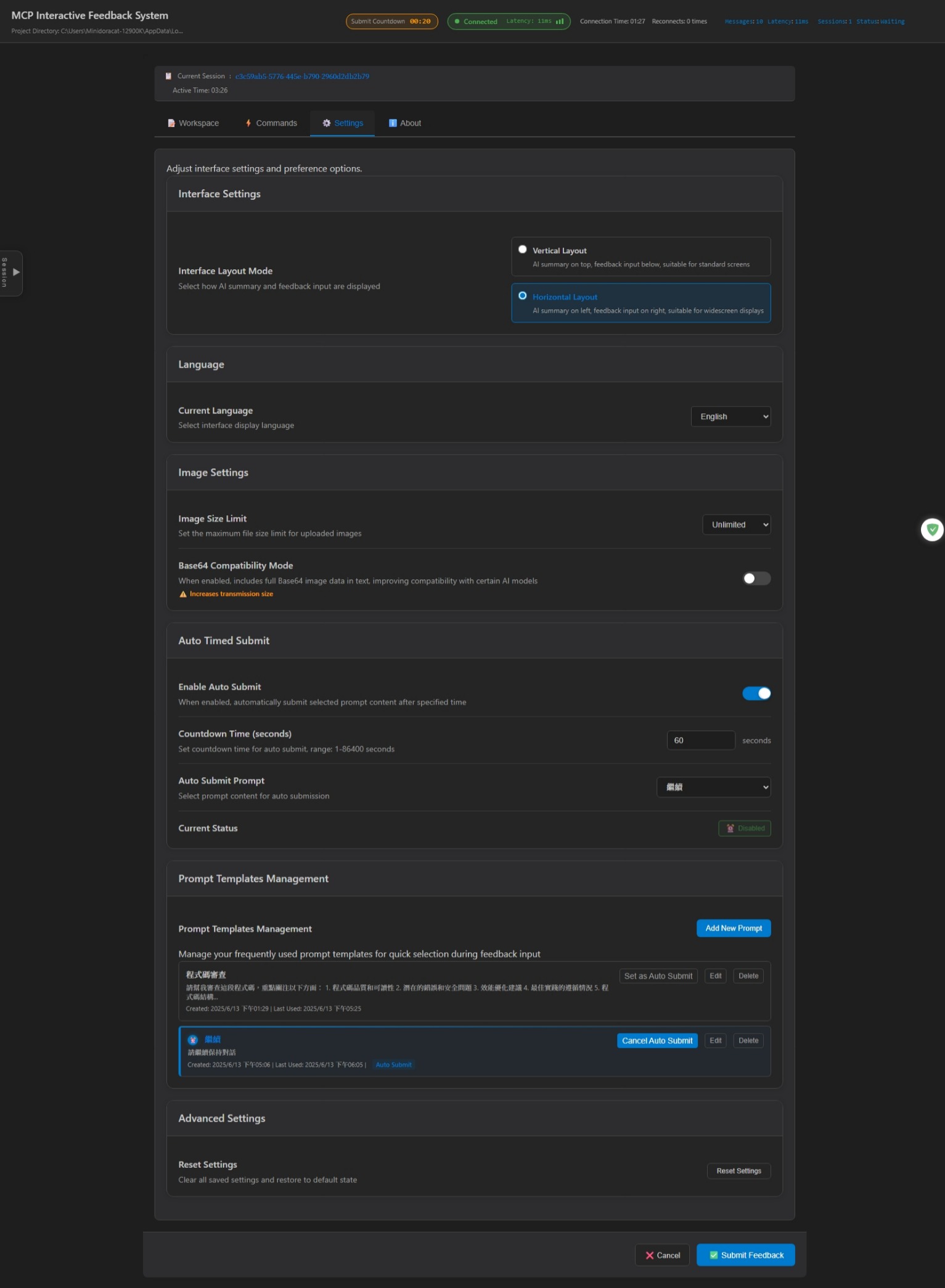MCP Feedback Enhanced
🌐 Language / 語言切換: English | 繁體中文 | 简体中文
Original Author: Fábio Ferreira | Original Project ⭐ Enhanced Fork: Minidoracat UI Design Reference: sanshao85/mcp-feedback-collector
🎯 Core Concept
This is an MCP server that establishes feedback-oriented development workflows, adopting a pure Web UI architecture, perfectly adapting to local, SSH Remote environments (Cursor SSH Remote, VS Code Remote SSH), and WSL (Windows Subsystem for Linux) environments. By guiding AI to confirm with users rather than making speculative operations, it can consolidate multiple tool calls into a single feedback-oriented request, dramatically reducing platform costs and improving development efficiency.
🌐 Web-Only Architecture Advantages:
- 🚀 Simplified Deployment: No GUI dependencies, lighter installation
- 🌍 Cross-Platform Compatibility: Supports all operating systems and environments
- 🔧 Easy Maintenance: Unified Web interface, reduced complexity
- 📦 Compact Size: Removed heavy GUI libraries, significantly smaller installation package
Supported Platforms: Cursor | Cline | Windsurf | Augment | Trae
🔄 Workflow
- AI Call →
mcp-feedback-enhancedtool - Web UI Launch → Auto-open browser interface (pure Web architecture)
- Smart Interaction → Prompt selection, text input, image upload, auto-submit
- Real-time Feedback → WebSocket connection delivers information to AI instantly
- Session Tracking → Auto-record session history and statistics
- Process Continuation → AI adjusts behavior or ends task based on feedback
🌟 Key Features
🌐 Pure Web UI Architecture System
- Web-Only Design: Completely removed desktop GUI dependencies, adopting pure Web interface
- Universal Compatibility: Supports local, SSH Remote, and WSL environments
- Auto Adaptation: Intelligent environment detection and optimal configuration
- Lightweight Deployment: No complex GUI environment configuration required
📝 Smart Prompt Management System (v2.4.0 New Feature)
- CRUD Operations: Create, edit, delete, and use common prompts
- Usage Statistics: Track usage frequency with intelligent sorting
- Quick Application: One-click selection and application of prompts
- Auto-Submit Integration: Support auto-submit marking and priority display
⏰ Auto-Timed Submit Feature (v2.4.0 New Feature)
- Flexible Timing: Configurable countdown timer from 1-86400 seconds
- Visual Display: Real-time countdown display and status indicators
- Deep Integration: Seamless integration with prompt management system
- Complete Control: Support pause, resume, and cancel operations
📊 Session Management & Tracking (v2.4.0 New Feature)
- Real-time Status: Current session status display in real-time
- History Records: Complete session history and statistical analysis
- Data Statistics: Today's session count and average duration statistics
- Detail Management: Session detail viewing and management functions
🔗 Connection Monitoring System (v2.4.0 New Feature)
- Real-time Monitoring: WebSocket connection status monitoring in real-time
- Quality Indicators: Latency measurement and connection quality indicators
- Auto Reconnection: Smart reconnection mechanism and error handling
- Detailed Statistics: Complete connection statistical information
🎨 Modern Interface Design
- Modular Architecture: JavaScript completely modularized refactoring
- Responsive Design: Adapts to different screen sizes and window dimensions
- Unified Style: Consistent design language and visual experience
- Session Panel: New left session management panel with collapse/expand support
🖼️ Image Support
- Format Support: PNG, JPG, JPEG, GIF, BMP, WebP
- Upload Methods: Drag & drop files + clipboard paste (Ctrl+V)
- Unlimited Upload: Support image files of any size with automatic smart processing
🌏 Multi-language
- Three Languages: English, Traditional Chinese, Simplified Chinese
- Smart Detection: Auto-select based on system language
- Live Switching: Change language directly within interface
✨ WSL Environment Support (v2.2.5)
- Auto Detection: Intelligently identifies WSL (Windows Subsystem for Linux) environments
- Browser Integration: Automatically launches Windows browser in WSL environments
- Multiple Launch Methods: Supports
cmd.exe,powershell.exe,wslviewand other browser launch methods - Seamless Experience: WSL users can directly use Web UI without additional configuration
🌐 SSH Remote Environment Support (v2.3.0 New Feature)
- Smart Detection: Automatically identifies SSH Remote environments (Cursor SSH Remote, VS Code Remote SSH, etc.)
- Browser Launch Guidance: Provides clear solutions when browser cannot launch automatically
- Port Forwarding Support: Complete port forwarding setup guidance and troubleshooting
- MCP Integration Optimization: Improved integration with MCP system for more stable connection experience
- Detailed Documentation: SSH Remote Environment Usage Guide
- 🎯 Auto-focus Input Box: Automatically focus on feedback input box when window opens, improving user experience (Thanks @penn201500)
🌐 Interface Preview
Web UI Interface (v2.4.0 - Web-Only Architecture)
Web UI Interface - Pure Web architecture, supporting prompt management, auto-submit, session tracking and other smart features
Keyboard Shortcuts
Ctrl+Enter(Windows/Linux) /Cmd+Enter(macOS): Submit feedback (supports both main keyboard and numpad)Ctrl+V(Windows/Linux) /Cmd+V(macOS): Directly paste clipboard imagesCtrl+I(Windows/Linux) /Cmd+I(macOS): Quick focus input box (Thanks @penn201500)
🚀 Quick Start
1. Installation & Testing
# Install uv (if not already installed)
pip install uv
# Quick test
uvx mcp-feedback-enhanced@latest test
2. MCP Configuration
Basic Configuration (suitable for most users):
{
"mcpServers": {
"mcp-feedback-enhanced": {
"command": "uvx",
"args": ["mcp-feedback-enhanced@latest"],
"timeout": 600,
"autoApprove": ["interactive_feedback"]
}
}
}
Advanced Configuration (custom environment needed):
{
"mcpServers": {
"mcp-feedback-enhanced": {
"command": "uvx",
"args": ["mcp-feedback-enhanced@latest"],
"timeout": 600,
"env": {
"MCP_DEBUG": "false",
"MCP_WEB_PORT": "8765"
},
"autoApprove": ["interactive_feedback"]
}
}
}
3. Prompt Engineering Setup
For best results, add these rules to your AI assistant:
# MCP Interactive Feedback Rules
1. During any process, task, or conversation, whether asking, responding, or completing stage tasks, must call MCP mcp-feedback-enhanced.
2. When receiving user feedback, if feedback content is not empty, must call MCP mcp-feedback-enhanced again and adjust behavior based on feedback.
3. Only when user explicitly indicates "end" or "no more interaction needed" can you stop calling MCP mcp-feedback-enhanced, then the process is complete.
4. Unless receiving end command, all steps must repeatedly call MCP mcp-feedback-enhanced.
5. Before completing the task, use the MCP mcp-feedback-enhanced to ask the user for feedback.
⚙️ Advanced Settings
Environment Variables
| Variable | Purpose | Values | Default |
|---|---|---|---|
MCP_DEBUG |
Debug mode | true/false |
false |
MCP_WEB_PORT |
Web UI port | 1024-65535 |
8765 |
Testing Options
# Version check
uvx mcp-feedback-enhanced@latest version # Check version
# Interface testing
uvx mcp-feedback-enhanced@latest test --web # Test Web UI (auto continuous running)
uvx mcp-feedback-enhanced@latest test --enhanced # Enhanced test suite
# Debug mode
MCP_DEBUG=true uvx mcp-feedback-enhanced@latest test
Developer Installation
git clone https://github.com/Minidoracat/mcp-feedback-enhanced.git
cd mcp-feedback-enhanced
uv sync
Local Testing Methods
# Functional Testing
uv run python -m mcp_feedback_enhanced test # Standard functional testing
uvx --with-editable . mcp-feedback-enhanced test --web # Web UI testing (continuous running)
# Unit Testing
make test # Run all unit tests
make test-fast # Fast testing (skip slow tests)
make test-cov # Testing with coverage report
# Code Quality Checks
make check # Complete code quality checks
make quick-check # Quick check with auto-fix
Testing Descriptions
- Functional Testing: Test complete MCP tool functionality workflow
- Unit Testing: Test individual module functionality
- Coverage Testing: Generate HTML coverage report to
htmlcov/directory - Quality Checks: Include linting, formatting, type checking
🆕 Version History
📋 Complete Version History: RELEASE_NOTES/CHANGELOG.en.md
Latest Version Highlights (v2.4.0)
- 🏗️ Web-Only Architecture Refactoring: Completely removed PyQt6 GUI dependencies, transitioned to pure Web UI architecture, dramatically simplifying deployment
- 📝 Smart Prompt Management: Added complete prompt CRUD system with usage statistics and intelligent sorting
- ⏰ Auto-Timed Submit: Configurable countdown timer with deep integration with prompt management system
- 📊 Session Management System: Real-time session status, history records, and statistical analysis features
- 🔗 Enhanced Connection Monitoring: WebSocket connection status monitoring, latency measurement, and auto-reconnection
- 🎨 Comprehensive UI/UX Optimization: New session panel, responsive design, unified visual style
- 🌐 Enhanced Multi-language System: Optimized language switching mechanism, improved localization coverage
- 🛠️ Technical Architecture Upgrade: JavaScript modular refactoring, adopting modern development patterns
🐛 Common Issues
🌐 SSH Remote Environment Issues
Q: Browser cannot launch in SSH Remote environment A: This is normal behavior. SSH Remote environments have no graphical interface, requiring manual opening in local browser. For detailed solutions, see: SSH Remote Environment Usage Guide
Q: Why am I not receiving new MCP feedback? A: There might be a WebSocket connection issue. Solution: Simply refresh the browser page.
Q: Why isn't MCP being called? A: Please confirm the MCP tool status shows green light. Solution: Toggle the MCP tool on/off repeatedly, wait a few seconds for system reconnection.
Q: Augment cannot start MCP A: Solution: Completely close and restart VS Code or Cursor, then reopen the project.
🔧 General Issues
Q: How to use the legacy GUI interface? A: v2.4.0 has completely removed PyQt6 GUI dependencies and transitioned to a pure Web UI architecture. To use the legacy GUI, please specify v2.3.0 or earlier versions:
# Use v2.3.0 (last version supporting GUI)
uvx mcp-feedback-enhanced@2.3.0
# Or specify version in MCP configuration
{
"mcpServers": {
"mcp-feedback-enhanced": {
"command": "uvx",
"args": ["mcp-feedback-enhanced@2.3.0"],
"timeout": 600,
"autoApprove": ["interactive_feedback"]
}
}
}
Note: Legacy versions do not include v2.4.0 new features (prompt management, auto-submit, session management, etc.).
Q: Getting "Unexpected token 'D'" error
A: Debug output interference. Set MCP_DEBUG=false or remove the environment variable.
Q: Chinese character garbled text
A: Fixed in v2.0.3. Update to latest version: uvx mcp-feedback-enhanced@latest
Q: Multi-screen window disappearing or positioning errors A: Fixed in v2.1.1. Go to "⚙️ Settings" tab, check "Always show window at primary screen center" to resolve. Especially useful for T-shaped screen arrangements and other complex multi-monitor configurations.
Q: Image upload fails A: Check file format (PNG/JPG/JPEG/GIF/BMP/WebP). System supports image files of any size.
Q: Web UI won't start A: Check firewall settings or try using a different port.
Q: UV Cache taking up too much disk space
A: Due to frequent use of uvx commands, cache may accumulate to tens of GB. Regular cleanup is recommended:
# Check cache size and detailed information
python scripts/cleanup_cache.py --size
# Preview cleanup content (without actually cleaning)
python scripts/cleanup_cache.py --dry-run
# Execute standard cleanup
python scripts/cleanup_cache.py --clean
# Force cleanup (attempts to close related processes, solves Windows file lock issues)
python scripts/cleanup_cache.py --force
# Or use uv command directly
uv cache clean
For detailed instructions, see: Cache Management Guide
Q: AI models cannot parse images A: Various AI models (including Gemini Pro 2.5, Claude, etc.) may have instability in image parsing, sometimes correctly identifying and sometimes unable to parse uploaded image content. This is a known limitation of AI visual understanding technology. Recommendations:
- Ensure good image quality (high contrast, clear text)
- Try uploading multiple times, retries usually succeed
- If parsing continues to fail, try adjusting image size or format
🙏 Acknowledgments
🌟 Support Original Author
Fábio Ferreira - X @fabiomlferreira Original Project: noopstudios/interactive-feedback-mcp
If you find this useful, please:
Design Inspiration
sanshao85 - mcp-feedback-collector
Contributors
penn201500 - GitHub @penn201500
- 🎯 Auto-focus input box feature (PR #39)
Community Support
- Discord: https://discord.gg/Gur2V67
- Issues: GitHub Issues
📄 License
MIT License - see LICENSE file for details
🌟 Welcome to Star and share with more developers!